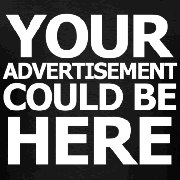I just fixed it... so for anyone that has the problem... this is what I did....
Go into the following directory... Firefox Tools/Options/Privacy... go to the "show cookies" and find the website that is giving you the problem... in this case it was FRN.... click the little + button to open the list... and delete all the cookies for FRN.... then go back to your browser and log on............ it now will work.................... DA DA DA DA DA TA DA TA DA...
So, if you want me to fix your problems......... all ya gotta do is "SHOW ME YOUR COOKIES"Thanks for your help speezack, U DA MAN.




wunden much happenin in podunk tonit so i fissed da pooter.